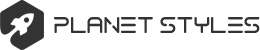Disini saya akan jelaskan cara buat dua config anti jumping server yang dulu pernah saya terapkan di fasthacker web indonesiansecurity.com ....
Btw busway kita mulai nyuk
Langkah pertama
1. Instalah terlebih dahulu Vbuletin ( versi berapapun bisa digunakan ) Sampek selesai lengkap konek db dan mysql nya
2.Hapuslah semua directory yg ada di public html dan tinggalin satu directory vbuletin yang kita instal tadi bernama includes ( Yang kita ambil untuk ke amanan eror confignya )
3. Instal lah Wordpress ( Versi terbaru kalu bisa ) Lengkap Secara manual ( Upload worpress bentuk zip ke server trus extraxlah
4. Konek Db vbuletin dan wp agar jadi satu ( perlu di ingat ini kunci utama dua config jadi satu Wp-config.php config )
5. Bukalah public_html nya instalasi wp tadi disitu ada wp-config isikan configurations of the WordPress
Contoh Config :
Code: Select all
<?php
/**
* The base configurations of the WordPress.
*
* This file has the following configurations: MySQL settings, Table Prefix,
* Secret Keys, WordPress Language, and ABSPATH. You can find more information by
* visiting {@link http://codex.wordpress.org/Editing_wp-config.php Editing
* wp-config.php} Codex page. You can get the MySQL settings from your web host.
*
* This file is used by the wp-config.php creation script during the
* installation. You don't have to use the web site, you can just copy this file
* to "wp-config.php" and fill in the values.
*
* @package WordPress
*/
// ** MySQL settings - You can get this info from your web host ** //
/** The name of the database for WordPress */
define('DB_NAME', 'fasthacker_dualconfig');
/** MySQL database username */
define('DB_USER', 'fasthacker_config');
/** MySQL database password */
define('DB_PASSWORD', 'gu_bukan_artis_top');
/** MySQL hostname */
define('DB_HOST', 'localhost');
/** Database Charset to use in creating database tables. */
define('DB_CHARSET', 'utf8');
/** The Database Collate type. Don't change this if in doubt. */
define('DB_COLLATE', '');
/**#@+
* Authentication Unique Keys.
*
* Change these to different unique phrases!
* You can generate these using the {@link https://api.wordpress.org/secret-key/1.1/ WordPress.org secret-key service}
* You can change these at any point in time to invalidate all existing cookies. This will force all users to have to log in again.
*
* @since 2.6.0
*/
define('AUTH_KEY', 'put your unique phrase here');
define('SECURE_AUTH_KEY', 'put your unique phrase here');
define('LOGGED_IN_KEY', 'put your unique phrase here');
define('NONCE_KEY', 'put your unique phrase here');
/**#@-*/
/**
* WordPress Database Table prefix.
*
* You can have multiple installations in one database if you give each a unique
* prefix. Only numbers, letters, and underscores please!
*/
$table_prefix = 'wp_';
/**
* WordPress Localized Language, defaults to English.
*
* Change this to localize WordPress. A corresponding MO file for the chosen
* language must be installed to wp-content/languages. For example, install
* de.mo to wp-content/languages and set WPLANG to 'de' to enable German
* language support.
*/
define ('WPLANG', '');
/* That's all, stop editing! Happy blogging. */
/** Absolute path to the WordPress directory. */
if ( !defined('ABSPATH') )
define('ABSPATH', dirname(__FILE__) . '/');
/** Sets up WordPress vars and included files. */
require_once(ABSPATH . 'wp-settings.php');
[code]
6. Mari kita tes apakah config dapat Berjalan ( wot wot config eror no db includes )
7. Langkah penyesaian isikan konfig yang di atas di dalam config.php vbuletin tadi agar dapat terkoneksi dual confignya buka directory public_html trus includes didalam file ini ada config.php isikan confignya secara sama
8 Selesai Bukan jadi deh